Check for issues.
[Utility].[pCheckForIssues_Configuration]
p_CheckForIssues_Configuration Failed test 1: Read committed snapshot is not enabled.
Why does this happen?
This happened cause the Read committed snapshot is not enabled.
How to fix?
Enabled Read committed snapshop on the database.
Who can fix it?
Anyone with access to the database and the knowledge to do so.
SQLALTER DATABASE [Link Database] SET READ_COMMITTED_SNAPSHOT ON GO
[Utility].[p_CheckForIssues_ErrorHandling]
p_CheckForIssues_ErrorHandling Failed test 1: Deleted Stakeholders are related to error types and/or categories.
Why does this happen?
this happens because a deleted stakeholder are still on a error types or categories in Link
How to fix?
Remove the stakeholder from the error types or categories.
Who can fix it?
A Link user with the roles required to change error setup etc.
p_CheckForIssues_ErrorHandling Failed test 2: Deleted Stakeholders are related to monitor item groups
Why does this happen?
this happens because a deleted stakeholder are still on a monitor item group in Link.
How to fix?
Remove the stakeholder from the monitor item group.
Who can fix it?
A Link user with the roles required to change monitor groups.
[Utility].[p_CheckForIssues_Partners]
p_CheckForIssues_Partners Failed test 1: Multiple external partners with same IdentificationType and value exist for the same DataOwner.
Why does this happen?
This happens because multiple external partners has the same IdentificationType and value.
How to fix?
Change the partner configuration in Link to ensure external partners has the same IdentificationType & Value.
Who can fix it?
A Link user with the roles required to change external partner identifications.
p_CheckForIssues_Partners Failed test 2: Multiple internal partners with same IdentificationType and value exist.
Why does this happen?
This happens because multiple internal partners has the same IdentificationType and value.
How to fix?
Change the partner configuration in Link to ensure internal partners has the same IdentificationType & Value
Who can fix it?
A Link user with the roles required to change internal partner identifications.
p_CheckForIssues_Partners Failed test 3: Partners with missing identifications was detected.
Why does this happen?
This happens because a partner does not have any identification.
How to fix?
Add identification to the partner.
Who can fix it?
A Link user with the roles required to change internal or external partner identifications, depending on which one it is.
[Utility].[p_CheckForIssues_TrackingCleanup]
p_CheckForIssues_TrackingCleanup Failed test 1: Documents exist that should have been deleted by maintenance jobs.
Why does this happen?
This happens because documents that was supposed to be deleted by maintaince job wasn’t, there can be different reason for this.
How to fix?
Attempt to delete the documents by hand and see what is the cause for the documents not to be deleted, solve that issue and wait for the next maintaince to run.
Who can fix it?
A person with acces the database with the knowledge how to troubleshoot the database.
p_CheckForIssues_TrackingCleanup Failed test 2: Ingoing interchanges exist that should have been deleted by maintenance jobs.
Why does this happen?
This happens because Ingoing interchanges that was supposed to be deleted by maintaince job wasn’t, there can be different reason for this.
How to fix?
Attempt to delete the Ingoing interchanges by hand and see what is the cause for the Ingoing interchanges not to be deleted, solve that issue and wait for the next maintaince to run.
Who can fix it?
A person with acces the database with the knowledge how to troubleshoot the database.
p_CheckForIssues_TrackingCleanup Failed test 3: Outgoing interchanges exist that should have been deleted by maintenance jobs.
Why does this happen?
This happens because Outgoing interchanges that was supposed to be deleted by maintaince job wasn’t, there can be different reason for this.
How to fix?
Attempt to delete the Outgoing interchanges by hand and see what is the cause for the Outgoing interchanges not to be deleted, solve that issue and wait for the next maintaince to run.
Who can fix it?
A person with acces the database with the knowledge how to troubleshoot the database.
p_CheckForIssues_TrackingCleanup Failed test 4: Interchanges exist that are not referenced from documents.
Why does this happen?
This happens because Interchanges that was supposed to be deleted by maintaince job wasn’t, there can be different reason for this.
How to fix?
Attempt to delete the Interchanges by hand and see what is the cause for the Interchanges not to be deleted, solve that issue and wait for the next maintaince to run.
Who can fix it?
A person with acces the database with the knowledge how to troubleshoot the database.
[Utility].[p_CheckForIssues_Users]
p_CheckForIssues_Users Failed test 1: Deleted user groups used as stakeholders in error handling.
Why does this happen?
this happens because a deleted user group are still used on a stakeholders error handling
How to fix?
Remove the user group from the stakeholder.
Who can fix it?
A Link user with the roles required to change stakeholders.
p_CheckForIssues_Users Failed test 2: Deleted user groups used as stakeholders in monitor framework.
Why does this happen?
this happens because a deleted user group are still used on a stakeholders which is used on a monitor group
How to fix?
Remove the user group from the stakeholder.
Who can fix it?
A Link user with the roles required to change stakeholders.