Dataowner Settings
Dataowner Settings
Permission
Permission to se this page:
You need to be in a usergroup with 'Settings View dataownerconfiguration'-Role.
If the key is missing in Link, and you want to use it, you can add it by clicking the add-a-row-plus-sign.
Settings
| Key | Description | From Version | Obsolete from version |
| ADAuthentication_CreateUser_DefaultInternalPartner | Set a internal partner as default internal partner, used for creating user for AD authentication | 2.3 | |
| Alert_Cancellation_DistributionObjectsId | If a distribution-object-id is set here - a link to TrackingSearch with this distribution-object-id will be shown in the alert-configuration and alert-event UI. | 1.8 | |
| Alert_Default_ContactEmail | This value will overwrite the email of the contacts set on an Alert.( and it also have priority over the same Biztalk setting) | 1.8 | |
| Alert_Default_ContactPhoneNumber | This value will overwrite the phonenumber of the contacts set on an Alert.( and it also has priority over the same Biztalk setting) | 1.8 | |
| By default Alert Events will be assigned to the current user, when accessing the alert (show details for the alert) - by setting this configuration key to True, no auto assignment will be performed. | 1.8 | 2.0.1 | |
| Alert_MailSubject | This is the standard mail subject for Alert notification mails. Marcro can be used, like ({PartnerFromName}, {PartnerToName}, {DistributionObjectName}) | 1.8 | |
| Alert_MailMessage | This is the standard mail-body, for Alert notification mails. Marcro can be used, like ({PartnerFromName}, {PartnerToName}, {DistributionObjectName}) | 1.8 | |
| Alert_SmsMessage | This is the standard sms message for Alert notification sms. Marcro can be used, like ({PartnerFromName}, {PartnerToName}, {DistributionObjectName}) | 1.8 | |
| CertificatePlugin | Used when loading external Certificates. This implementation must be registered in Link, by adding a DataOwnerConfgutation with the key "CertificatePlugin" and a value containing the fully qualified type name of the class implementing the ICertificatePlugin interface. | 2.1 | |
| CsvControlSenderPartnerEdiPortalId | By default Alert Events will be assigned to the current user, when accessing the alert (show details for the alert) - by setting this configuration key to True, no auto assignment will be performed. | ||
| DefaultUblReceiverPartner | Configure default partner if we can't resolve partner, based on partner id value in the document. E.g. We want to send UBL documents through Nemhandel for many partners. Then we created this key and set the EdiPortal Id of Nemhandel. | ?? | |
| DefaultUblSenderPartner | Configure default partner if we can not resolve partner based on partner id value in document. (this value must be the EdiPortal Id like 'EP-12345678') | ?? | |
| DisablePartnerPreLoad | By default all partners will be loaded when navigating to the partner-search page. If the dataowner has a lot of partners, this behavior can be disabled by setting the value of this key to "True" | 2.0 | |
| If value is True then the dropdown for choosing dublet interchange type will be shown on distributions | 2.0 | 2.2 (doublet check is always possible now) | |
| EnableProxyPartnerWhitelist | If set to True all proxy-partners for current dataowner should have a whitelist of partners which are allowed to be used for the proxy-partner. | 2.0 | |
| If set to True the Dublet check will be checked by default for new distributions for the current data owner. | 2.0.1 | 2.2 (doublet check is always possible now) | |
| FTPAuthenticationType | It may have one of the following values Password - The user needs to provide a password only, in order to create and FTP account, alog with the user name. PasswordAndPublickey - The user needs to upload a public key as well the password for creating the account PasswordOrpublickey - The user needs to either provide a password or upload a public key Publickey - The user needs to upload a public key in order to create an FTP account | 2.0.6 | |
| GS1_RequiredFromFormat_Out_Invoice | |||
| InitialFTPDirectories | If set then it will be used while creating new FTP account. Its a semi colon delimited values e.g In;Out;Temp (not implemented in 1.8, but from 2.0 and forward) | 1.7 | |
| key_accesstossistracking | eg. False | ||
| key_accesstowebservicetracking | eg. false | ||
| key_allowtestdocuments | eg. False | ||
| key_batchingmaxdocuments | eg. 100 | ||
| key_batchingmindocuments | eg. 1 | ||
| key_custommacros_enablefallbackvalue | eg. true | ||
| key_custommacros_fallbackvalue | eg. _ | ||
| key_custommacros_raiseerroronfailure | eg. false | ||
| key_DB_ConnectionString | eg. | ||
| key_distributiongridheight | eg. 500 | ||
| key_ediconfigcomponentelementseparator | eg. : | ||
| key_ediconfigdecimalmark | eg. . | ||
| key_ediconfigelementseparator | eg. + | ||
| key_ediconfigenableuna | True | ||
| key_ediconfigreleasecharacter | eg. ? | ||
| key_ediconfigrepetitioncharacter | Here you can eg. Use space | ||
| key_ediconfigsegmentsuffix | eg. None | ||
| key_ediconfigsegmentterminator | eg. ' | ||
| key_ediconfigsyntaxidentifier | eg. UNOC | ||
| key_ediconfigsyntaxversion | eg. 3 | ||
| key_ediportalid_nemhandel_partner | |||
| key_maxalloweddocumentstoshow | eg. 20 | ||
| key_passwordqualifiers | eg. ZZ | ||
| key_prioritycodes | eg. 0,1,2,3,4,5,6,7,8,9 | ||
| key_returntosendernonprodemail | |||
| key_searchgridheight | eg. 500 | ||
| key_simlpifyfilename_unwantedchars | eg. {}-. | ||
| Key_TrackingSearchDelimiter | eg. 3 | ||
| key_transportretrycount | eg. 5 | ||
| key_transportretryinterval | 00 | ||
| key_x12authorizationqualifiercode | |||
| key_x12charactersetcode | eg. 03 | ||
| key_x12componentelementseparator | eg. : | ||
| key_x12dataelement | eg. * | ||
| key_x12replacementcharacter | eg. $ | ||
| key_x12securityqualifiercode | eg. 00 | ||
| key_x12segmentsuffix | eg. None | ||
| key_x12segmentterminator | eg. ~ | ||
| This setting should be used to mark the link to the new HTML5 page. | 1.8 | 2.0.1 | |
| MailHtmlPartner | Template mail for partner errror mails | ||
| MailSubjectPartner | Template subject for error mails to partner | ||
| MailHtmlStakeholder | Template mail for stakeholder errror mails. Default: Document Failed (EnvironmentType: "{Environment}", DataOwner: "{DataOwner}", DocumentNumber: "{DocumentNumber}") | ||
| MailSubjectStakeholder | Template subject for error mails to stakeholder | ||
| OriginatingSystemResponsePath | |||
| PartnerFtp_ChangeUsername | True or not true/empty/False. If True, the username will be choosen by the user. If it not says True or if the property is missing, the username will be set to the Partner EdiPortal Id. | 1.7 | |
| PartnerFtp_UseUsernameInFolderName | True! If it is True, the chosen username will be a part of the foldername for the virtual path. | 1.7 | |
| PipelineToUseForEdiAssemble | |||
| ReportParnersToVans_LatestPartnersId | |||
| ReportParnersToVans_Recepients | |||
| TrackingKey_MaxProcessingTimeInHours | The number of hours a document can stay in status processing, before the clean-up job will fail it. | 2.1 | |
| TrackingSearch_FromDate_MonthsBack | This value indicates what the starting-search-date should be in Tracking Search.(Use the value 'none' if the date should be empty and 0 if you want todays date) | 1.7 | |
| Used to customize columns in tracking search. See Tracking for further details | 1.8 | 2.0.1 | |
| UseAdapterTransactionForThisAdapterList | A semicolon separated list of Biztalk Adapter names, which should use the Transaction from the adapter instead of the pipeline. (Check for adapter-names is case insensitive) | 1.8 | |
Set to True to turn on data access restriction - set to anything else will turn it off. UseDataAccessRestriction is deprecated from version 2.5, so it will not work from version 2.5. | 2.0 | 2.5 | |
Set to True to turn on data access strict-mode. Strict mode means that the user must have access to both partners in tracking-documents and distributions. UseDataAccessRestrictionPartnerStrict is deprecated from version 2.5, so it will not work from version 2.5. | 2.0 | 2.5 | |
| DataAccessRestrictionMode | The data access restriction mode to be used. Possible values
| 2.5 | |
| DataGroupRequiredForPartner | Set to True to ensure that a partner has at least one DataGroup associated. | 2.5 | |
| ResendDefaultChecked | This setting can be used to pre-check conditions, when resending tracking documents. Possible values are (as a comma-separated list):
Example: "ResendByInterchange, BypassDuplicateCheck, UseDocumentLog" | 2.8 | |
| PartnerSearch_MinimumSearchLength | The minimum number of characters that should be entered, when searching for partners, before the backend is called. This refers to the "live search" under tracking and distributions. This can increase performance in searching, when there are many partners in the system. Default value is 0 (if this key is not set). | 2.10 | |
| IsMFARequired | Set this to true in case you require all new user to have MFA required. In case there are any exiting users you would have to as an admin to click on each and click enable MFA | 2.10 | |
| PartnerSearch_MaxSearchResultCount | The maximum number of partners returned from the backend, when search for partners. Default value is 1000 (if this key is not set). | 2.10 | |
| UseApiCaching | To enable caching in the REST API set this value to "True". Default value is false. | 2.11 | |
| TrackingSearch_ActionWarningThreshold | To show warning if a user attempts an action on the tracking search page with more documents than specified. if not set will work as if the number is unlimited and no warning will be shown. | 2.11 | |
Transport_MaxLogsToShow | The maximum number of runs to show logs for. The default value is 5000 if this key is not set. | 2.11 | |
| IsServiceWindow | If key is not present, or set to 'true' documents will be extracted from Inbox. If set to e.g. false documents will not be extracted. (We know this is kind of turned around) | 2.12 |
Content on this page: