Document configurations
When creating a document configuration you’ll need to have the following things created first:
Document Type
Format
Variant
Version
when that’s done you can create a Document Configuration you will need to find some extra information
Alternative Name, this is the namespace of the ingoing/outgoing schema #root node, ex. this will be used after you’ve saved the document config on the Document Type[Link].
http://schemas.microsoft.com/dynamics/2008/01/documents/SalesInvoice_Einvoice#SalesInvoice_Einvoice
FullyQualifiedSchemaName, this field is the fully qualified namespace of the schema of the ingoing/outgoing schema, depending on what type is selected, this can most easily be found in BizTalk.
TransformToCdm, this is the map that needs to be put into the itinerary parameters of what map(s) you wish to execute, you need to go into BizTalk to find the fully qualified assembly name, when you have saved the document config you need to expand it and edit the TransformToCdm and put in parameters like this.
MAP%Dk.EdiPortal.Documents.SalesInvoice.Map_Ax_To_Cdm.Map_Ax_To_Cdm.Documents.SalesInvoice.Map_Ax_To_Cdm, Version=1.0.0.0, Culture=neutral, PublicKeyToken=9bbf64e641eeeb2f
if you choose to enable Schema Validation be sure to have a schema in Fully qualified schema name, as it is this it uses for validation.