3.0.8865.13206
Release notes
Release date: April 15, 2024.
Release version: 3.0.8865.13206
New features
Improved options for setting up message flows
HTTP response headers can be added to the message context
Outbox can now be used for batched messages
Integrated FTP is now a transport type in Link, which makes it easier to send documents to integrated FTP accounts.
Link API:
Asynchronous tracking is now supported
EDIFACT support
Link now supports all known EDIFACT character sets
Change logs added for:
HTTP Handlers
Identification types
Test tool:
EDIFACT compare functionality in batching scenarios improved
JSON compare functionality added
XML compare now has options to:
o Ignore differences in the order of attributes
o Ignore differences in how empty tags are represented
Possibility to ignore documents that have been resent when comparing expected output
Improved user interface:
Possibility to enable/disable several inbound transport locations in one go
Possibility to copy existing inbound transport locations
When setting up document configurations, the itinerary direction is now shown clearly
It is now possible for the users to select their own default tracking search view.
Development
Sample code for creation of Monitor Plugins.
Support for artifact upload via Nuget feeds.
Fixed bugs:
Error handling
When using X-Link-Document-Status HTTP Header to set status on a document and also providing an error-code with X-Link-Error-Code, a notification is always sent out – even if the status isn’t set to “Failed”.
Error mails would be sent event if ‘Notify Stakeholder’ is disabled.
Tracking
Document type column isn’t showing in the “Show all” tab of the tracking search result page.
Developer
Error after artifact-upload via the ‘+’ sign.
On multiple pages, ‘Created by’, ‘Created Date’ and ‘Modified Date’ columns in data grids aren’t updated after editing an item.
Editing an artifact name or description would sometimes result in an error.
Adding an already existing Initialize Step would result in duplicate entries in data grid even though only one actually exists.
Creating a new Document Type Classifier Resolver fails.
Editing the name of a Sequence fails.
CSV disassembler fails when an XSD schema without namespace is used.
Other
Setting status ‘Ignored’ from post-disassemble and Itinerary Steps doesn’t work.
After TrackCDM in a message flow, using Macros doesn’t work.
In XSLTService, Content Type is always set to ‘text/html’.
Various minor UI-improvements.
Sometimes, a Link page will reload infinitely.
Data groups
Errors when trying to delete a Data Group.
My profile
When removing Chart Refresh time, the UI throws and exception.
Azure AD Integration
When ‘Enable Azure AD’ is unchecked, Client Id and Secret are lost after pressing ‘Save’.
After long login time Azure AD-logins cease to work.
X12 and EDIFACT
Improved handling of the X12 TA1 segment.
Improved handling of the UNB6 segment.
Reporting
When executing a report with a faulty or empty SQL-statement, the UI throws an Exception.
Test tool
Exception is thrown when deleting a Test Case with selected expected output.
Improved support for handling (self-enclosed) attributes.
AS2
When sending AS2 without signing and encryption, certificates are still required.
Incorrect MIC in MDN when receiving usigned and unencrypted AS2 message.
LinkProxy
Missing support for calling PATCH methods.
Import / Export
Export of Error Codes include system (default) error codes.
Breaking changes:
In this release, the default Outbox implementation has been changed slightly - it now looks up messages using InterchangeId instead of DocumentId. If a custom Outbox implementation has been created, it should be observed that the property DocumentId in the class OutboxEntity has changed data type from Int64 to Nullable<Int64>.
We always recommend testing any custom-built artifacts with new releases prior to performing an upgrade.