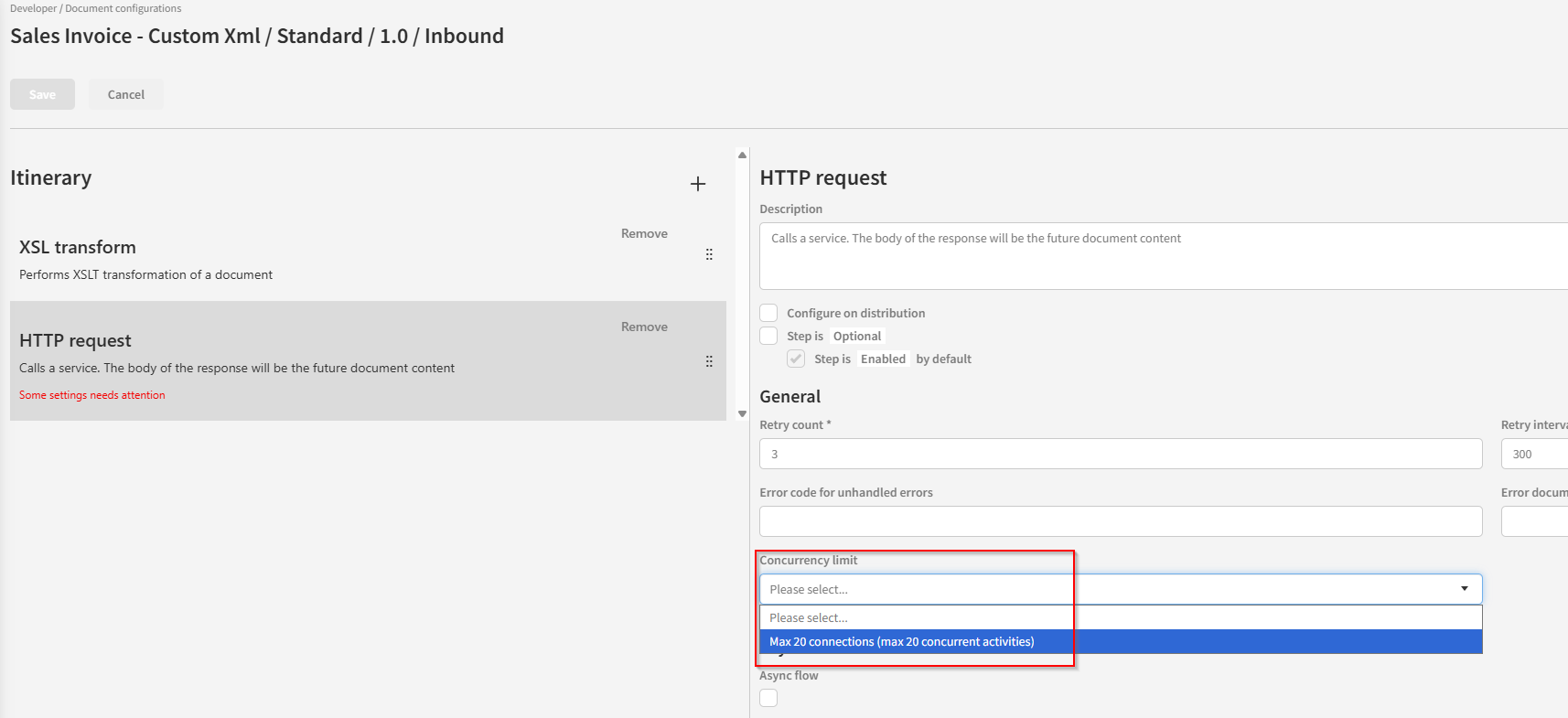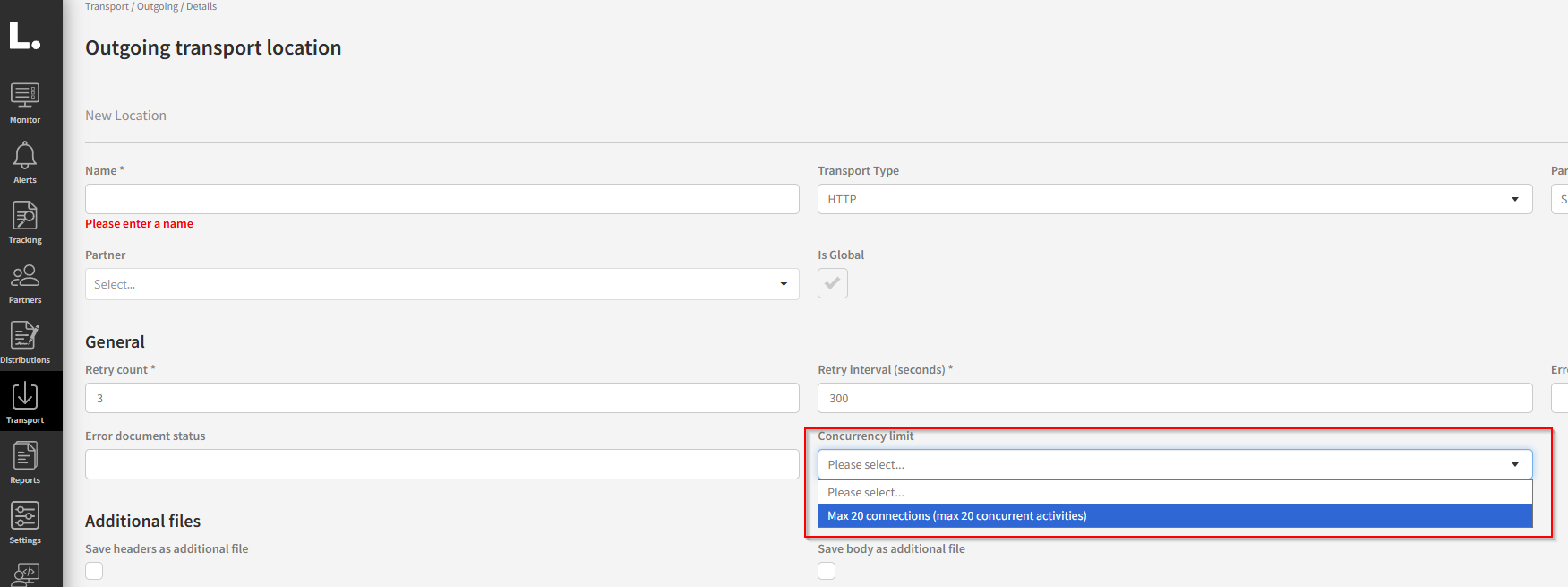Concurrency control in Link message flow
When Link is processing a huge number of messages at a given time, it can put quite a big load on external resources that are accessed during a particular message flow. Some sytems can have a problem with accepting many concurrent connections. To prevent documents in Link from going into a failed state due to these limitation we have concept called concurrency keys. The way concurrency keys work, is that you define a concurrency key with a limit that represents the number of concurrent activies allowed. That concurrency key can then be associated with itinerary steps and outgoing transport configurations. By doing it this way, when multiple steps are consuming the same external resource, this limitation can be enforced accross these steps.
Example:
A web service we are comminucating with, will not accept more than 20 concurrent connections. We are consuming this service from multiple itinerary steps and transport configurations. We can therefore define a concurrency key with a limit of 20, and associate it with all the steps that are consuming mentioned service. We then assure that Link will not attempt to start more thatn 20 connections at once to this service.
How to define a concurrency key:
A concurrency key can be created by navigating to Settings → Concurrency keys. From there a concurrency key can be created with a name and a limit (Concurrent activities).
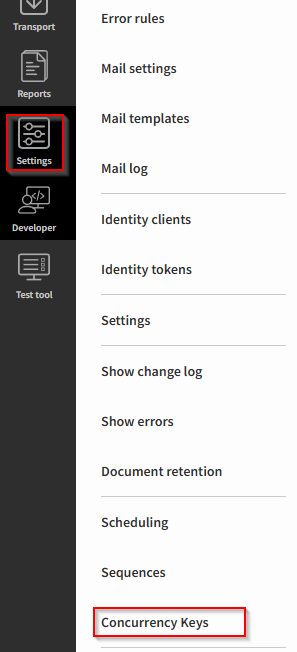
How to make use of a concurrency key:
To make use of a created concurrency key, simple chose it on any number of itninerary steps and/or outgoing transport configurations.