EDI Configurations
Partner Details → EDI Configurations
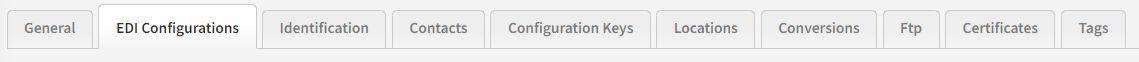
On this page you can configure the EDIFACT and X12 settings for the partner when sending and receiving messages. Youi will need to have knowledge about EDIFACT and X12 to understand these settings.
The page is divided into two sections. Each section and it's fields will be explained in detail below.
EDIFACT Section
This section is only relevant if the partner is exchanging EDIFACT documents via Link.
The fields contain details about how EDIFACT headers (UNA and UNB segments) are constructed for this partner.
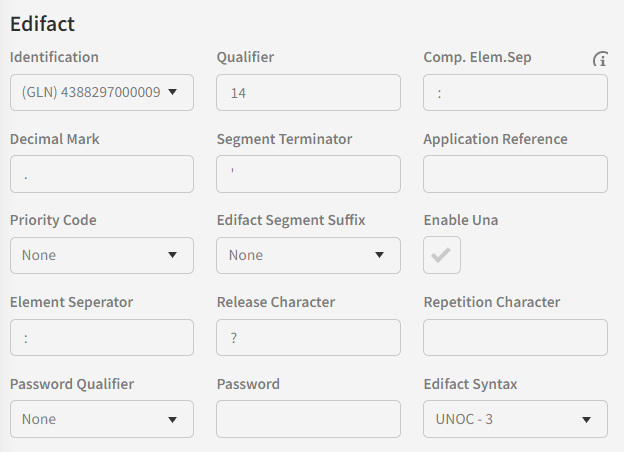
Identification
The value created in the EDIFACT UNB segment, which specifies the Sender or Receiver value.
Qualifier:
The value created in the EDIFACT UNB segment, which specifies the Sender or Receiver Qualifier value.
Comp. Elem.Sep:
The character separating each element in an EDIFACT segment. (default value: ‘ : ’)
Decimal Mark:
The character used for decimal notation. (default value: ‘ . ’)
Segment Terminator
The character separating each EDIFACT segment. (default value: " ‘ ")
Application Reference
The value created in EDIFACT UNB segment, which specifies the value for Application Reference.
Priority Code
The value created in EDIFACT UNB segment, which specifies the value for Priority.
Edifact Segment Suffix
The value separating each EDIFACT segment. (Carriage Return or Carriage Return + Line Feed or Line Feed or None)
Enable Una
If marked, the UNA segment will be created as the first segment in the completed EDIFACT message.
Element Seperator
The character separating each data element in an EDIFACT segment. (normally “ + ’’)
Release Character
The character specifying that the next value in the string will be transferred to the output data. (normally “ ? ’’)
Repetition Character
The Repetition Character is defined in the UNA segment. Often it is blank and sometimes it is *.
Password Qualifier
The value created in EDIFACT UNB segment, which specifies the value for Password Qualifier.
Password
The value created in the EDIFACT UNB segment, which specifies the value for Password.
EDIFACT Syntax
The value created in the EDIFACT UNB segment, which specifies the character set (syntax identifier) for the EDIFACT message.
X12 section
This section is only relevant if the partner is exchanging X12 documents via Link.
The fields contain details about how X12 headers are constructed for this partner.
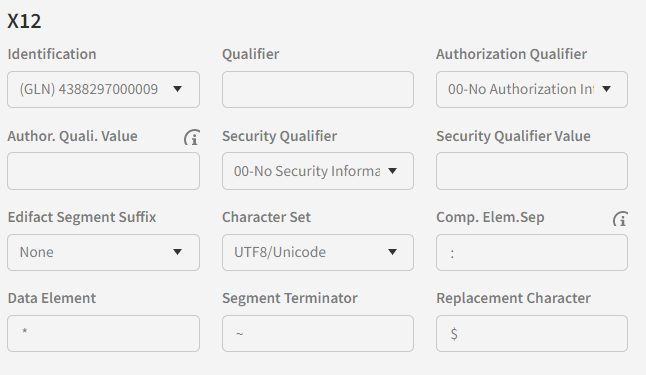
Identification
The value created in the X12 ISA segment, which specifies the Sender or Receiver value.
Qualifier
The value created in the X12 ISA segment which specifies the Sender or Receiver value.
Authorization Qualifier
The value created in the X12 ISA segment, which specifies the Sender or Reciever qualifier.
Author. Quali. Value
The value created in X12 ISA segment, which specifies the Authorization Qualifier value.
Security Qualifier
The value created in the X12 ISA segment, which specifies the Sender or Receiver Security qualifier.
Security Qualifier Value
The value created in the X12 ISA segment, which specifies the Sender or Receiver Security qualifier value.
X12 segment suffix
The values used for separating each X12 segment. (Carriage Return or Carriage Return + Line Feed or Line Feed or None)
Character Set
The character set used for the X12 message. (normally UTF-8/Unicode)
Comp. Elem.Sep
X12 Component element separator. It is used to separate composite data elements.
Data Element
The character used for separating each element in a X12 segment. (normally ‘ * ’)
Segment Terminator
The character used for separating each EDIFACT segment. (normally “ ~ ’’) - tilde
Replacement Character
Replacement character is used for replacing all separator characters in the payload data when generating the outbound X12 message
Interchange Numbers
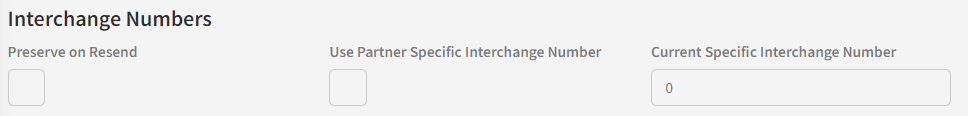
Link stores a global EDIFACT interchange number sequence in its database. Each time a new EDIFACT interchange is constructed from Link, a new number sequence is generated and used as the interchange number.
An EDIFACT ‘interchange number’ is a number used to identify an EDIFACT interchange – it appears in the header of the interchange. One interchange consists of one or several documents, each having their own document number.
Interchange Number On Resend
If you select the Interchange Number On Resend checkbox, Link will not generate a new interchange number in case you need to resend an interchange – instead the old interchange number will be reused.
Use Partner Specific Interchange Number
If you select the Use Partner Specific Interchange Number checkbox, Link will dedicate a sequence to the specific partner instead of using the global number sequence.
Current Specific Interchange Number
You can manually set this partner-specific interchange sequence number by supplying a value in the field Current Specific Interchange Number.
Content on this page: