Identification types
About partner identification
One of the most important tasks when creating a new partner is to get the identification mechanism right. In many cases, you will have an endpoint that receives documents coming from lots of different partners, and in these scenarios, Link will determine the sender partner via the content of the document. As you probably know already, there are many different standards for identifying a business partner (e.g. GLN, DUNS, VAT etc.) - these are called "Identification types" in Link, and it is important to get your partner identification correctly configured - otherwise you risk that Link will be unable to determine who sent the documents.
In this chapter, you can read about how to manage identification types in Link.
How to manage your identification types
From the main menu, click “Partners” and then “Identification types.
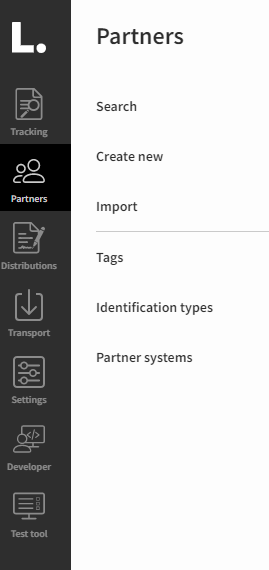
You will then be shown a data grid showing all available identification types (the figure below does not show all).
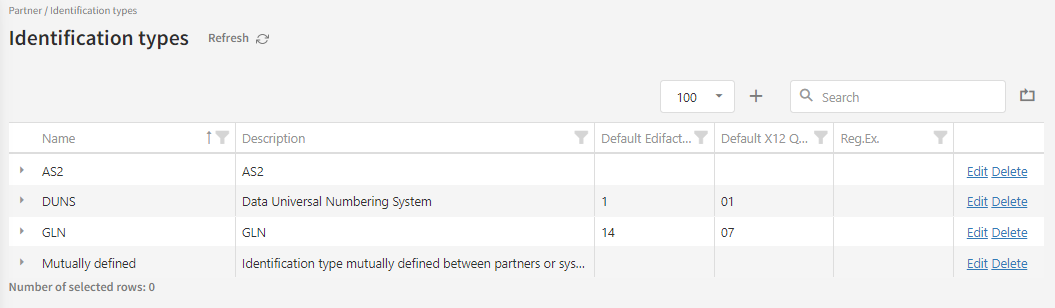
You can create a new identification type by pressing the “+” sign, or you can edit an existing by clicking “Edit” in the relevant row.
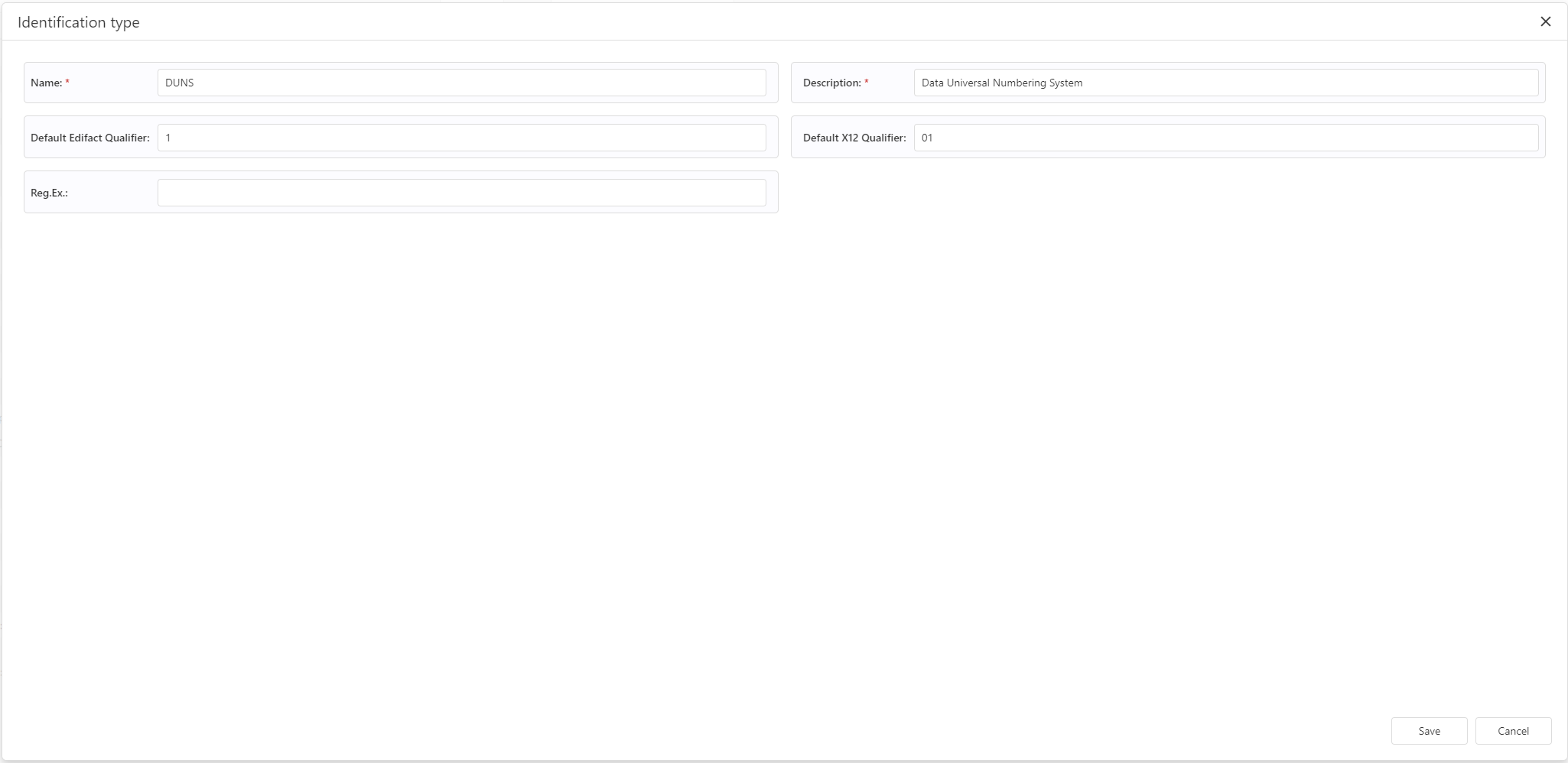
The Identification Type detail screen. We will go through each available field.
Name
The name of the identification type.
Description
Here you can provide a description of the identification type.
Default EDIFACT qualifier
If Link receives an EDIFACT message and needs to identify the sender partner by looking at the UNB segment, this field needs to match the partner identification qualifier used.
Default X12 qualifier
If Link receives an X12 message and needs to identify the sender partner by looking at the ISA segment, this field needs to match the partner identification qualifier used.
Reg.Ex:
Link can use a regular expression when identifying the partner based on document content. This is an advanced feature that is described further in the https://bizbrains.atlassian.net/wiki/spaces/L300/pages/2478806904.