ItineraryStep - Xsl
Obsolete features
UserCSharp
Inline scripting is no longer available. Microsoft have obsoleted this feature in .NET Core/Dotnet in their XSLT engine, which is used in this step. See the “Hidden” features section for how to use Microsoft Functoids in Link 3.
Custom inline C# code is no longer available, and must be done by using custom extension-objects.
Custom Extension Objects
Custom Extension Objects can be configured directly on the step-configuration.
TODO: Write a little more about this and what extension objects are...
“Hidden” features
LinkProxy
The XsltProxy (in LinkProxy) is added under the namespace: http://link.rest.proxy/xslt
Notice that the interfaces: IConfigurationProxy, IConversionTableProxy and IDocumentProxy is communicating directly with the Link database, and not through the Rest API.
Microsoft UserCSharp
If you have been using the Microsoft Functoids in your maps, all these functions/functoids are available directly in Link 3 as an Extension Object that is injected under the same namespace: http://schemas.microsoft.com/BizTalk/2003/userCSharp
So these functoids will work as normal.
If you have been using these functions by an import - you must remove this import in your XSL file.