Link Community Components
Purpose
Link Community Components (LCC) make it possible to extend Bizbrains Link with new functionality that anyone in the Link ecosystem can use.
Instead of developing one-off, customer-specific add-ons, LCC promotes shared, reusable components.
By publishing your component to the Link Community, you help others solve the same challenges without reinventing the wheel — and in turn you can benefit from what others have built.
The Community Mindset
Link Community Components are owned by the community, not by an individual developer or project.
That means:
Components are general-purpose, never tied to a single customer’s needs.
If you discover a bug or a missing feature, you’re encouraged to improve the component directly.
Everyone benefits from collective maintenance and shared best practices.
This collaborative approach leads to faster innovation, better quality, and less duplicated work across projects.
When a Component Qualifies as a Community Component
A component can be shared as an LCC if it:
Solves a general problem that could be useful to many Link installations.
Has a single, clear purpose (e.g. an HTTP sender component rather than an all-in-one HTTP + FTP tool).
Meets the basic quality requirements — such as having a README file that describes what it does and how to use it.
Installing a Community Component in Link
Using a community component is as easy as installing a NuGet package:
Open Developer → NuGet feeds in Link.
Add the public Link Community Components feed:
https://bizbrains-productteam.pkgs.visualstudio.com/Link3Public/_packaging/LinkCommunityComponents/nuget/v3/index.jsonLeave username/password blank (the feed is public).
Browse or search for the package you need, select it, and install it directly into your Link environment.
The package’s description comes from its README file, so you’ll always see what the component does before installing it.
Benefits at a Glance
Faster delivery: reuse proven components instead of starting from scratch.
Quality & reliability: components are reviewed and tested by the Link Community.
Lower maintenance cost: fixes and improvements benefit all users automatically.
Open ecosystem: any developer can contribute new components or enhance existing ones.
Start Building or Contributing
Want to create your own component or improve an existing one?
You’ll find guidelines, examples, and code repositories in our Link Community Components developer documentation (link to your public docs or repo).
If you’d like to contribute your component back to the community, please reach out to Bizbrains first.
We’ll help you get started with the contribution process, code review, and publishing to the official feed.