Link Data access restrictions
LinkSetting: DataAccessRestrictionMode
Document Type / Document Config | Partner | Distribution | Tracking Documents | |
|---|---|---|---|---|
None | No checks - Access is immediately granted. | No checks - Access is immediately granted. | No checks - Access is immediately granted. | No checks - Access is immediately granted. |
LaxEntityLaxSearch | The user must be a member of at least ONE of the data groups assigned to the document type.
| The user must be a member of at least ONE of the data groups assigned to the partner.
| The user must be a member of at least ONE of the data groups assigned to the document type of the distribution.
The user must be a member of at least ONE of the data groups assigned to EITHER the from partner OR the to partner of the distribution.
| The user must be a member of at least ONE of the data groups assigned to the document type of the document.
The user must be a member of at least ONE of the data groups assigned to EITHER the from partner OR the to partner of the document.
|
LaxEntityStrictSearch | The user must be a member of at least ONE of the data groups assigned to the document type.
| The user must be a member of at least ONE of the data groups assigned to the partner.
| The user must be a member of at least ONE of the data groups assigned to the document type of the distribution.
The user must be a member of at least ONE of the data groups assigned to BOTH the from partner AND the to partner of the distribution.
| The user must be a member of at least ONE of the data groups assigned to the document type of the document.
The user must be a member of at least ONE of the data groups assigned to BOTH the from partner AND the to partner of the document.
|
StrictEntityLaxSearch | The user must be a member of ALL the data groups assigned to the document type. | The user must be a member of ALL the data groups assigned to the partner. | The user must be a member of ALL the data groups assigned to the document type of the distribution. The user must be a member of ALL the data groups assigned to EITHER the from partner OR the to partner of the distribution.
| The user must be a member of ALL the data groups assigned to the document type of the document.
The user must be a member of ALL the data groups assigned to EITHER the from partner OR the to partner of the document.
|