Reuseability with mappings
It is important you have the option of reusing mappings. To accomplish this you need to make sure you don’t create partner specific data or choises in the mapping. Also it is very important that you keep integration logic on the integration platform, and don’t build it into your ERP system or other internal systems. Examples of this:
You need to be able to add an EDI Contract number to your EDI Document, and you don’t have that information in your internal system. Instead of the need of either adding this to your internal system or hardcoding it in your mapping, it is very easy in Link to create a configuration key placed on the partner for a text field.

See here how to create the configuration key directly in the UI:
In the mapping you can then easily access this data using the LinkProxy method described here:You need to convert you internal code for Unit of measurement to the correct code using in your EDI format. In Link you can easily create a conversion table with the list of internal UOM, and the corresponding code for your specific format. You even have the option of overriding the default value for a specific partner just by configuring a partner specific value:

Now this can be accessed from the mapping using the ConvertionTableLookup method. See here for more info:Maybe you have somthing in the specific mapping/format that need to be different depending on the partner. Instead of copying the map and make adjustment so you have to almost identical mappings to maintain, you can simply create a distribution configuration key with a option that can then be configred per partner when you choose the partner. It could be the option to “Remove 0 lines” that some partner might want:

Now we just need to access this value from the mapping and act accordingly to either include or exclude lines with 0 in quantity.
The same mapping can then be used to customers who either want to include or exclude 0 quentity lines.