Tracking deep link
General Information
searchTypeValue: Can be either documentGuid or documentNumber.
value: Represents the specific value for either documentGuid or documentNumber.
LinkUrl: The base url for your LINK
Base URL
The base URL directs you to the document list view.
Example:
tracking/result;searchTypeValue=value
LinkUrl/tracking/result;documentGuid=f9ac13ea-fcd6-4fe6-93a5-10fd4957227a
Tracking Fields
To create a deeplink with tracking fields, create the search inside LINK. And extract the values directly from the URL.
Example:
tracking/result;distributionObjectId=10001;trackingFields=10001-!!-value
LinkUrl/tracking/result;distributionObjectId=10463;trackingFields=10753-!!-7350023160001
LinkUrl/tracking/result;searchType=direct;distributionObjectId=10463;trackingFields=10753-!!-7350023160001
Document Details (searchType=direct)
To deeplink directly to a document's detail view, use the following format.
Example:
tracking/result;searchTypeValue=value;searchType=direct
LinkUrl/tracking/result;documentGuid=f9ac13ea-fcd6-4fe6-93a5-10fd4957227a;searchType=direct
Document Stylesheet (searchType=direct;mode=stylesheet)
This deeplink takes you directly to the stylesheet view of a document. If the document does not have a CDM or stylesheet, you will be redirected to the document's details view.
Example:
tracking/result;searchTypeValue=value;searchType=direct;mode=stylesheet
LinkUrl/tracking/result;documentGuid=11d0f11e-de2d-45ec-8fd1-65e3f3e936c6;searchType=direct;mode=stylesheet
Multiple Documents (;direct)
To deeplink to multiple document details within an interchange, use the following format. If there are more than 20 documents in the interchange, you will be redirected to the document list view.
Example:
tracking/result;searchTypeValue=value;direct
LinkUrl/tracking/result;interchangeGuid=d71dc01c-d48a-458d-bd95-e6536f3c9523;direct