AS4 Transport Type
AS4 Transport Type
Before creating the AS4 location, you need to set up your Link partner who is going to receive messages through AS4 Transport.
Be sure to have set up a default Partner identification to be used for AS4 transport. See the 'Partner Identification' page in the user guide for more details on how to create Identification values.
Certificates
Certificates are stored in the Certificates store, which are found under the Certificates tab. For a receiving partner their public certificate needs to be in store.
See the 'Certificates' page in the user guide for more details on how to upload certificates.
Endpoint
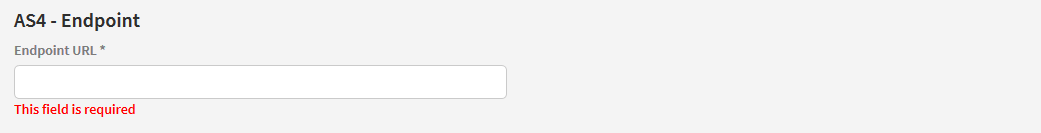
Endpoint URL
A URL for the webservice where the message should be delivered to.
Security
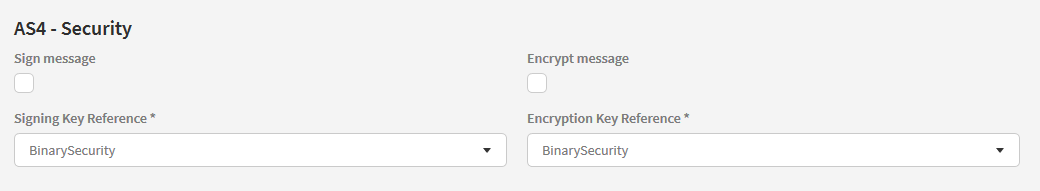
Sign message
Defines whether message should be signed with senders private certificate.
Signing Key Reference
Select from these options to set the Signing Key Reference:
BinarySecurity (Default)
KeyIdentifier
IssuerSerial
See https://docs.oasis-open.org/wss/v1.1/wss-v1.1-spec-errata-os-SOAPMessageSecurity.htm for more information.
Encrypt message
Defines whether message should be encrypted with receivers public certificate.
Encryption Key Reference
Select from these options to set the Encryption Key Reference:
BinarySecurity (Default)
KeyIdentifier
IssuerSerial
See https://docs.oasis-open.org/wss/v1.1/wss-v1.1-spec-errata-os-SOAPMessageSecurity.htm for more information.
Compression
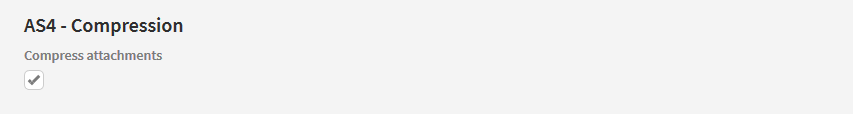
Compress attachments
Defines whether payloads should be compressed.
Security - Encryption
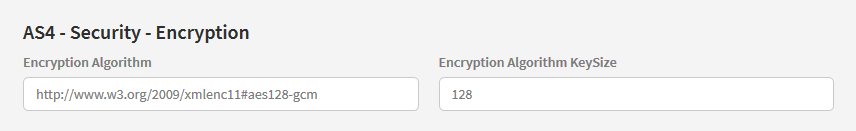
Encryption Algorithm
Enter encryption algorithm.
Default is http://www.w3.org/2009/xmlenc11#aes128-gcm.
See https://www.w3.org/TR/xmlsec-algorithms for more information.
Encryption Algorithm KeySize
Enter encryption algorithm key size
Default is 128.
Security – Encryption Key Transport
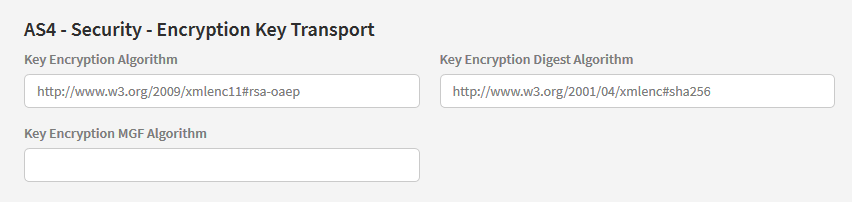
Key Encryption Algorithm
Enter key encryption algorithm.
Default is http://www.w3.org/2009/xmlenc11#rsa-oaep.
See https://www.w3.org/TR/xmlsec-algorithms for more information.
Key Encryption Digest Algorithm
Enter key encryption digest algorithm.
Default is http://www.w3.org/2001/04/xmlenc#sha256.
See https://www.w3.org/TR/xmlsec-algorithms for more information.
Key Encryption MGF Algorithm
Enter key encryption MGF algorithm.
See https://www.w3.org/TR/xmlsec-algorithms for more information.
Response
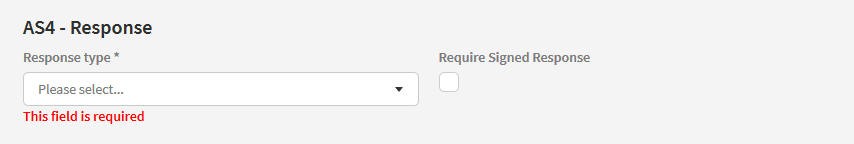
Response Type
Select from these options to set expected response type:
Response
Callback
Require Signed Response
Defines whether signed response is expected
Service
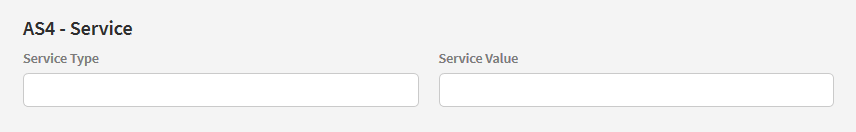
Service Type and Service Value
A Key / Value pair agreed with partner
XPath:
/s12:Envelope/s12:Header/eb:Messaging/eb:UserMessage/eb:CollaborationInfo/eb:Service
Example:
<eb:Service type="http://ServiceType/service">Service</eb:Service>
Agreement
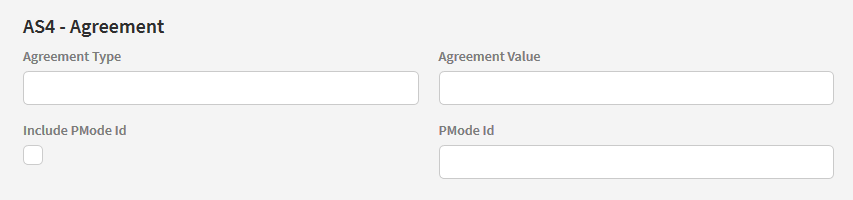
Agreement Type and Agreement Value
A Key / Value pair agreed with partner
Include PMode Id
Defines whether PMode Id should be included in SOAP header
PMode Id
Enter PMode Id
XPath:
/s12:Envelope/s12:Header/eb:Messaging/eb:UserMessage/eb:CollaborationInfo/eb:AgreementRef
Example:
<eb:AgreementRef type="http://AgreementType" pmode="PModeID">http://AgreementValue</eb:AgreementRef>
Action
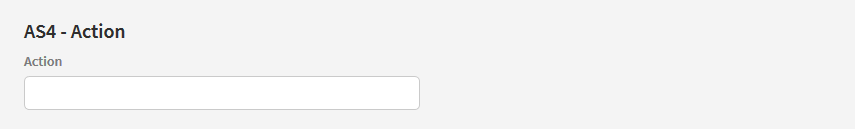
Action
Enter Action agreed with partner
XPath:
/s12:Envelope/s12:Header/eb:Messaging/eb:UserMessage/eb:CollaborationInfo/eb:Action
Example:
<eb:Action>http://docs.oasis-open.org/ebxml-msg/as4/200902/action</eb:Action>
Proxy
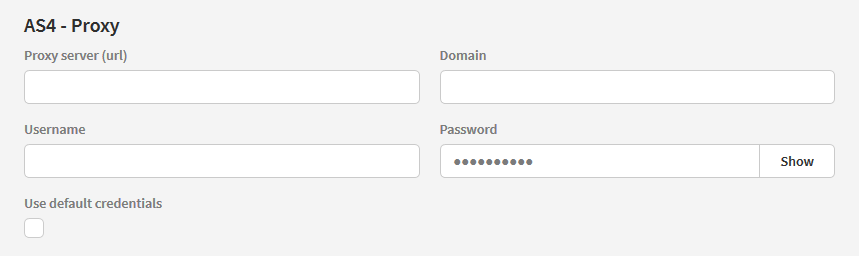
Enter required values for communication through a proxy server
Endpoint Authentication
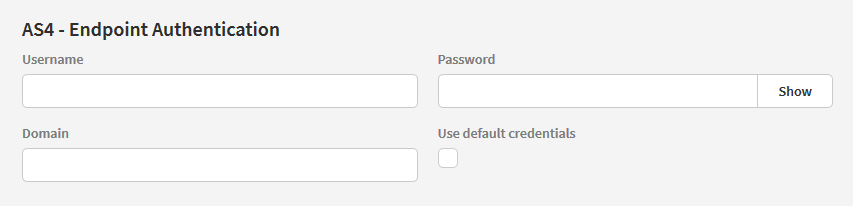
Enter required values if additional endpoint authentication is required
Parties
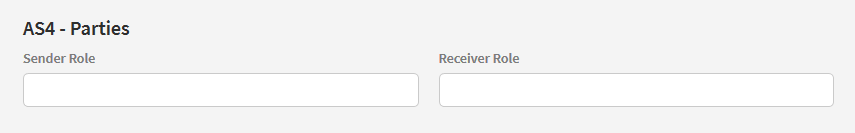
Enter values for Sender and Receiver role as agreed upon with partner.
Message
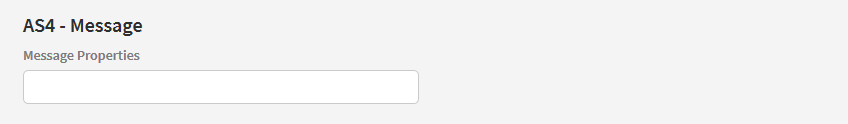
Message Properties
Additional message properties as key / value pairs. Separate by ‘##’.
[key]=[value]##[key]=[value]##[key]=[value]
XPath:
/s12:Envelope/s12:Header/eb:Messaging/eb:UserMessage/eb:MessageProperties/eb:Property
Example:
<eb:Property name="key1">value1</eb:Property>
<eb:Property name="key2">value2</eb:Property>
Content on this page: