Permissions
Permissions
| PermissionsName | Description |
| Alert Action AssignToMe | Gives the user access to assign an alert |
| Alert Action MarkAsHandled | Gives the user access to mark an alert as handled |
| Alert Action Postpone | Gives the user access to postpone an alert |
| Alert Action Save | Gives the user access to save an alert |
| Alert Action SendNotification | Gives the user access to send notification |
| Alert Action Unassign | Gives the user access to unassign |
| Alert View Details | Gives the user access to view alert details |
| Alert View History | Gives the user access to view alert history |
| Alert View Overview | Gives the user access to view alerts |
| AlertAbsence Action Create | Gives the user access to create an absence template |
| AlertAbsence Action Delete | Gives the user access to delete an absence template |
| AlertAbsence Action Edit | Gives the user access to edit an absence template |
| AlertAbsence View Details | Gives the user access to view absence details |
| AlertAbsence View Overview | Gives the user access to view absence overview |
| AlertAdmin Action Create | Gives the user access to creta an alert |
| AlertAdmin Action CreateAbsence | Gives the user access to create an absence item on an alert |
| AlertAdmin Action Delete | Gives the user access to delete an alert |
| AlertAdmin Action Edit | Gives the user access to edit an alert |
| AlertAdmin Action EditContacts | Gives the user access to edit contacts |
| AlertAdmin View Details | Gives the user access to view alert admin details |
| AlertAdmin View Overview | Gives the user access to view alert admin overview |
| Allow get from multiple partners | Gives the user access to get files from multiple partners through the EdiPortal Receive WebService. Otherwise it is only possible to get from the default partner of the user. |
| Allow send from multiple partners | Gives the user access to send from multiple partners through the EdiPortal Receive WebService. Otherwise it is only possible to send from the default partner of the user. |
| Change dataowner | Gives access to change the dataowner |
| Charts View Charts | Gives the user access to view charts |
| DataGroup Action Create | Gives the user access to create data group via the EdiPortal. |
| DataGroup Action Delete | Gives the user access to delete data group via the EdiPortal. |
| DataGroup Action Edit | Gives the user access to edit data group via the EdiPortal. |
| DataGroup Action ShowLog | Gives the user access to view data group log |
| Distribution Action DistributionCreate | Gives the user access to create a distribution. |
| Distribution Action DistributionDelete | Gives the user access to delete one or more distributions. |
| Distribution Action DistributionEdit | Gives the user access to edit a distribution. |
| Distribution Action DistributionExport | Gives the user access to export one or more distributions. |
| Distribution Action DistributionImport | Gives the user access to import one or more distributions. |
| Distribution Action DistributionTemplateCreate | Gives the user access to create a distribution template. |
| Distribution Action ShowLog | Gives the user access to see distribution log |
| Distribution Action TemplateDistribution | Gives the user access to all 'Distribution Action * permissions' for template Distribution |
| Distribution Action UploadTestFile | Gives the user access to upload a test file through a distribution. |
| Distribution Action ViewRawDistribution | Gives the user access to view a raw distribution. |
| Distribution View DistributionDetails | Gives the user access to view details for a distribution. |
| Distribution View Search | Gives the user access to view a distribution search. |
| Distribution View SearchResult | Gives the user access to view a distribution search result. |
| DocumentArchive View DocumentsCurrentUser | Gives the user access to document archive. |
| DocumentArchive View ValidateSupplier | Gives the user access to validate a supplier based on VAT |
| EdiPortal User | Gives access to Link |
| ErrorHandling Action Edit | Gives the user access to edit Error Handling via the EdiPortal. |
| ErrorHandling View | Gives the user access to view Error Handling via the EdiPortal. |
| Monitor Action ChangeColumnLayout | Gives the user access to edit column layout |
| Monitor Action Create Action Field | Gives the user access to add an action field for running script/program |
| Monitor Action CreateSchedule | Gives the user access to create a monitor schedule |
| Monitor Action DeleteSchedule | Gives the user access to delete monitor schedules |
| Monitor Action EditSchedule | Gives the user access to edit monitor schedules |
| Monitor Action GroupCreate | Gives the user access to create a monitor group. |
| Monitor Action GroupDelete | Gives the user access to delete a monitor group. |
| Monitor Action GroupEdit | Gives the user access to edit a monitor group. |
| Monitor Action ItemCreate | Gives the user access to create a monitor item. |
| Monitor Action ItemDelete | Gives the user access to delete a monitor item. |
| Monitor Action ItemEdit | Gives the user access to edit a monitor item. |
| Monitor Action ServiceWindowEdit | Gives the user access to edit a monitor service window. |
| Monitor View Config | Gives the user access to monitor config. |
| Monitor View External | Gives the user access to the external monitor-page. |
| Monitor View Internal | Gives the user access to the internal monitor-page. |
| Monitor View Schedule | Gives the user access to the monitor schedule page |
| Monitor View ScheduleDetails | Gives the user access to view monitor schedule details |
| MonitorService WebserviceAccess | Gives the user access to make monitor service calls |
| Partner Action CertificateCreate | Gives the user access to create a certificate. |
| Partner Action CertificateDelete | Gives the user access to delete a certificate. |
| Partner Action CertificateDownload | Gives the user access to download a certificate. |
| Partner Action CertificateEdit | Gives the user access to edit a certificate. |
| Partner Action CertificateShow | Gives the user access to view a certificate. |
| Partner Action ConfigurationKeysEdit | Gives the user access to edit the partner configuration key. |
| Partner Action ConfigurationKeyShow | Gives the user access to view the partner configuration key. |
| Partner Action ContactsCreate | Gives the user access to create a partner contact. |
| Partner Action ContactsDelete | Gives the user access to delete a partner contact. |
| Partner Action ContactsEdit | Gives the user access to edit a partner contact. |
| Partner Action ContactsShow | Gives the user access to view a partner contact. |
| Partner Action ConversionTableDataEdit | Gives the user access to edit data in a conversion table. |
| Partner Action ConversionTableDataEditUniversal | Gives the user access to edit data in a universal conversion table. |
| Partner Action ConversionTableDataImport | Gives the user access to import data in a conversion table. |
| Partner Action ConversionTableDataImportUniversal | Gives the user access to import data in a universal conversion table. |
| Partner Action ConversionTableDataShowFromOtherPartners | Gives the user access to view conversation table data from other partner. |
| Partner Action ConversionTableDataShowPartnerSpecific | Gives the user access to view partner specific conversion table. |
| Partner Action ConversionTablesShow | Gives the user access to view a conversion table. |
| Partner Action ConversionTablesShowUniversal | Gives the user access to view a universal conversion table. |
| Partner Action ConversionTableStructureCreate | Gives the user access to create a conversion table. |
| Partner Action ConversionTableStructureCreateUniversal | Gives the user access to create a universal conversion table. |
| Partner Action ConversionTableStructureDelete | Gives the user access to delete a conversion table. |
| Partner Action ConversionTableStructureDeleteUniversal | Gives the user access to delete a universal conversion table. |
| Partner Action ConversionTableStructureEdit | Gives the user access to edit a conversion table. |
| Partner Action ConversionTableStructureEditUniversal | Gives the user access to edit a universal conversion table. |
| Partner Action Create Certificate External ForeignKey | Gives the partner certificate web service access to create a certificate for the foreign system |
| Partner Action DeleteCertificate External ForeignKey | Gives the partner certificate web service access to delete a certificate for the foreign system |
| Partner Action EdiConfigurationsEdit | Gives the user access to edit the edi configuration |
| Partner Action EdiConfigurationsShow | Gives the user access to edit a partner configuration. |
| Partner Action Ftp Change Username | Gives the user access to change ftp username |
| Partner Action Ftp Show Password | Gives the user access to see ftp password for a partner |
| Partner Action FtpChangePassword | Gives the user access to change FTP password |
| Partner Action FtpCreate | Gives the user access to create the FTP account. |
| Partner Action FtpDelete | Gives the user access to delete the FTP account. |
| Partner Action FtpEdit | Gives the user access to edit the FTP account. |
| Partner Action FtpShow | Gives the user access to view the FTP account. |
| Partner Action FtpShowFiles | Gives the user access to see the FTP files |
| Partner Action GeneralEdit | Gives the user access to edit a partner. |
| Partner Action GeneralShow | Gives the user access to view a partner. |
| Partner Action IdentificationCreate | Gives the user access to create a partner identification. |
| Partner Action IdentificationDelete | Gives the user access to delete the partners identification. |
| Partner Action IdentificationEdit | Gives the user access to edit a partner identification. |
| Partner Action IdentificationShow | Gives the user access to view a partner identification. |
| Partner Action Internal Partner | Gives the user access to all 'Partner Action * permissions' for Internal Partners. |
| Partner Action LocationsCreate | Gives the user access to create a partner location. |
| Partner Action LocationsDelete | Gives the user access to delete a partner location. |
| Partner Action LocationsDeleteGlobal | Gives the user access to delete a partner location global. |
| Partner Action LocationsEdit | Gives the user access to create a partner location. |
| Partner Action LocationsEditGlobal | Gives the user access to create a partner location global. |
| Partner Action LocationsShow | Gives the user access to view a partner location. |
| Partner Action PartnerCreate | Gives the user access to create a partner. |
| Partner Action PartnerDelete | Gives the user access to delete a partner. |
| Partner Action PartnerExport | Gives the user access to export the partners. |
| Partner Action PartnerImport | Gives the user access to import the partners. |
| Partner Action ProxyPartnerCreate | Gives the user access to create a proxy partner. |
| Partner Action ProxyPartnerEdit | Gives the user access to edit a proxy partner. |
| Partner Action ProxyPartnerShow | Gives the user access to view a proxy partner. |
| Partner Action ShowLog | Gives the user access to see partner log |
| Partner Action UpdateCertificate External ForeignKey | Gives the partner certificate web service access to update a certificate for the foreign system |
| Partner View PartnerDetails | Gives the user access to view details for a partner. |
| Partner View Search | Gives the user access to view a partner search. |
| ReceiveSite Action Download | Gives the user access to download from outbox from receive site. |
| ReceiveSite Action FailDocuments | Gives the user access fail documents |
| ReceiveSite Action MarkFilesOutbox | Gives the user access mark files in outbox |
| ReceiveSite Action Upload | Gives the user access to upload to inbox from receive site. |
| Report Action ExecuteReport | Gives the user access to execute a report |
| Reports View ReportOverview | Gives the user access to view reports |
| Settings Action DataownerConfiguration Create | Gives the user access to create a data owner configuration settings. |
| Settings Action DataownerConfiguration Delete | Gives the user access to delete data owner configuration settings. |
| Settings Action DataownerConfiguration Edit | Gives the user access to edit data owner configuration settings. |
| Settings View BiztalkConfiguration | Gives the user access to view Biztalk configuration settings. |
| Settings View DataownerConfiguration | Gives the user access to view data owner configuration settings. |
| Show Passwords | Gives the user access to show content of password fields |
| Ssis Action ExecuteSqlAgentJob | Gives the user access to execute SSIS job |
| Ssis Action MarkAsManuallyHandled | Gives the user access to mark the SSIS job as manually handled |
| Ssis View Search | Gives the user access to view SSIS jobs |
| Ssis View SearchResult | Gives the user access to search SSIS jobs |
| Ssis View SearchResultDetails | Gives the user access to view search result details |
| SuperAdmin | Gives the user SuperAdmin access. |
| System User Admin | Possibility to add System users as BizTalkService and MonitorService to Users |
| Tracking Action ChangeStakeholder | Gives the user access to change the stakeholder. |
| Tracking Action DeleteDocument | Gives the user access to delete one or more documents. |
| Tracking Action DeleteMultipleDocuments | Gives the user access to delete multiple documents in the tracking search result grid by using the right-click context menu |
| Tracking Action DirectDocumentSearch | Gives the user access to search documents directly |
| Tracking Action DownloadCdmAttachment | Gives the user access to download cdm attachment |
| Tracking Action DownloadFile | Gives the user access to download one or more files. |
| Tracking Action ExportFilesZipped | Gives the user access to export one or more zipped documents. |
| Tracking Action ManuallyHandle | Gives the user access to manually handle the document. |
| Tracking Action MarkForTest | Gives the user access to mark document for test |
| Tracking Action Recreate | Gives the user access to recreate the document. |
| Tracking Action Resend | Gives the user access to resend the document. |
| Tracking Action ResendByInterchange | Gives the user access to resend a document with the option: 'Interchange' turned on |
| Tracking Action ResendByPassDoubletCheck | Gives the user access to resend a document with the option: 'Bypass doublet check' turned on |
| Tracking Action ResendByPassTestMarking | Gives the user access to resend a document with the option: 'Bypass test marking' turned on |
| Tracking Action ResendGenerateNewTransmissionId | Gives the user access to resend a document with the option: 'Generate new TransmissionId' turned on |
| Tracking Action ResendUseDocumentLog | Gives the user access to resend a document with the option: 'Use document log' turned on |
| Tracking Action SaveSearch | Gives the user access to save the search in tracking. |
| Tracking Action SetDocumentPriority | Gives the user access to set the priority for one or more documents. |
| Tracking Action ShowFileContent | Gives the user access to view a file content. |
| Tracking Action ShowStylesheet | Gives the user access see cdm file using stylesheet |
| Tracking Action ViewAndDownloadAdditionalBackupFiles | Gives the user access to view and download additional backup files |
| Tracking Action ViewRawDocument | Gives the user access to view one or more raw documents. |
| Tracking View DocumentDetails | Gives the user access to view details for a document. |
| Tracking View Search | Gives the user access to view a tracking search. |
| Tracking View SearchResult | Gives the user access to view a tracking search result. |
| User Action ChangePassword | Gives the user access to change the password. |
| User Action ChangeUsername | Gives the user access to change the user name. |
| User Action ShowLog | Gives the user access to see user log |
| User Action ShowPassword | Gives the user access to show content of password fields. |
| User Action UserCreate | Gives the user access to create users. |
| User Action UserDelete | Gives the user access to delete users. |
| User Action UserEdit | Gives the user access to edit users. |
| User Action UserEditUserGroups | Gives the user access to edit user groups. |
| User Action ViewUserAccessOverview | Gives the user access to view the permissions overview. |
| UserGroup Action Create | Gives the user access to create user group via the EdiPortal. |
| UserGroup Action Delete | Gives the user access to delete user group via the EdiPortal. |
| UserGroup Action Edit | Gives the user access to edit user group via the EdiPortal. |
| UserGroup Action ShowLog | Gives the user access to view user group log |
| UserRole Action ShowLog | Gives the user access to view user role log |
| UserRoles Action Create | Gives the user access to create user role via the EdiPortal. |
| UserRoles Action Delete | Gives the user access to delete user role via the EdiPortal. |
| UserRoles Action Edit | Gives the user access to edit user role via the EdiPortal. |
| Users View DataGroups | Gives the user access to view data groups via the EdiPortal. |
| Users View ErrorHandling | Gives the user access to view Error Handling via the EdiPortal. |
| Users View Search | Gives the user access to view user search. |
| Users View UserDetails | Gives the user access to view details for a User. |
| Users View UserGroups | Gives the user access to view User Groups via the EdiPortal. |
| Users View UserRoles | Gives the user access to view User Roles via the EdiPortal. |
| WebServices Action CreateSite | Gives the user access to create a site |
| WebServices Action CreateWebService | Gives the user access to create a webservice |
| WebServices Action CreateWebServiceMethod | Gives the user access to create a webservice method |
| WebServices Action Search | Gives the user access to search |
| WebServices Action UpdateSite | Gives the user access to update a site |
| WebServices Action UpdateWebService | Gives the user access to update a webservice |
| WebServices Action UpdateWebServiceMethod | Gives the user access to update a webservice method |
| WebServices View Config | Gives the user access to view webservices config |
| WebServices View Search | Gives the user access to webservices search |
| WebServices View Sites | Gives the user access to view sites |
| WebServices View TrackingFieldContainer | Gives the user access to view tracking fields |
| WebServices View TrackingFieldRequestValues | Gives the user access to view tracking request values |
| WebServices View TrackingFieldResponseValues | Gives the user access to view tracking response values |
| WebServices View WebServiceCalls | Gives the user access to view webservice calls |
| xNotUsed_Advanced information | Used to give a user permissions to view extra details in different views - eg. distributions. |
| xNotUsed_Create FTP Account | Gives the user access to create an FTP account for a Partner |
| xNotUsed_Delete distributions | Gives the user access to delete distributions |
| xNotUsed_Delete documents | Gives the user access to delete documents |
| xNotUsed_Delete FTP Account | Gives the user access to delete an FTP account for a Partner |
| xNotUsed_Delete multiple documents | Gives the user access to delete multiple documents in the search-grid |
| xNotUsed_Delete partners | Gives the user access to delete partners |
| xNotUsed_Delete transport configuration | Gives the user access to delete transport configurations (Locations) |
| xNotUsed_Distribution Editor | NULL |
| xNotUsed_Distriubtion Viewer | NULL |
| xNotUsed_Edit global locations | Gives the user access make a partner location global |
| xNotUsed_Edit Users | Gives the user access to create/edit/delete users |
| xNotUsed_EditErrorHandling | Gives the user access to edit Error Handling via the EdiPortal. |
| xNotUsed_EditRoles | Gives the user access to edit roles via the EdiPortal. |
| xNotUsed_Import/Export | Gives the user access export and import partners and distributions |
| xNotUsed_Partner Editor | NULL |
| xNotUsed_Partner Viewer | NULL |
| xNotUsed_ReCreate | NULL |
| xNotUsed_Set Document Priority | Gives the user access to set the priority for one or more documents |
| xNotUsed_SqlReport View | Gives the user access to execute custom SqlReports |
| xNotUsed_SSIS Edit | Gives the user access to execute jobs |
| xNotUsed_SSIS View | Gives the user access to view and search SSIS related info |
| xNotUsed_SSIS View Execution Details | Gives the user access to view details for an execution |
| xNotUsed_Tracking Editor | NULL |
| xNotUsed_Tracking Viewer | NULL |
| xNotUsed_Upload test file | Gives the user access to upload a test file through a distribution |
| xNotUsed_ViewMonitor | Gives the user access to the monitor-page. |
| xNotUsed_WebService Edit | Gives the user access to control what services and methods tracking should be enabled for. |
| xNotUsed_WebService View | Gives the user access to view and search web-service tracking info |
Content on this page: