Breadcrumb navigation
For each page you visit in Link, a breadcrumb trail will be created in the top left corner.
You can follow this trail to go back to the previous pages you visited in the same section by clicking on the corresponding page name.
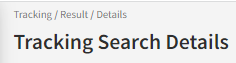
In the screenshot above, you can see three clickable items, “Tracking”, “Result” and “Details” corresponding to a normal tracking scenario. The scenario begins in the Tracking section, where the user performs a search, gets a Result, then moves onto the document Details screen. Even after you end up on a “Details” screen, you can easily go back to your original search result by clicking “Result”.
There are many other examples where the breadcrumb navigation function is useful, so it’s a good idea to remember to use it.