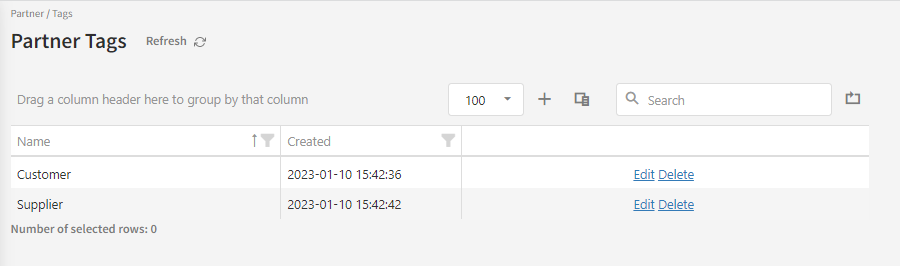Partner tags
How tags work
It is possible to associate a partner with one or more tags, and this configuration will be shown on the Partner Search page as shown below. Tags can also be used as a filter when searching for partners.
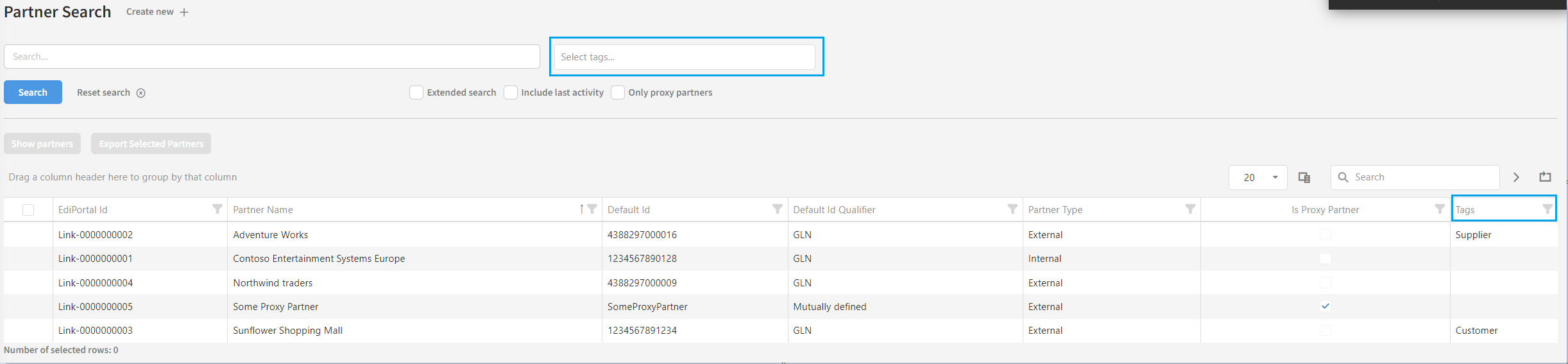
From the “Tabs” fan on the Partner detail page, you can choose which tag(s) you want to put on a specific partner.
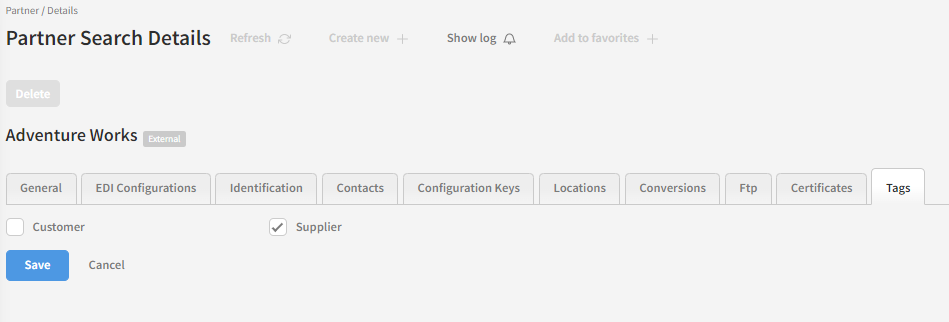
Simply select between the available tags and press “Save”.
To administer tags, go to the main menu and select “Partners” / “Tags”
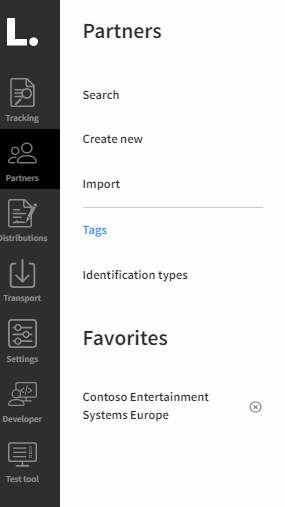
From there you will be able to add, edit or delete tags from your Link instance.