The main menu
Menu
On the left-hand side of the screen you can find the main menu.
The menu is divided into several different main areas - each containing several sub-items. In the screenshot below, the “Partners” area is selected:
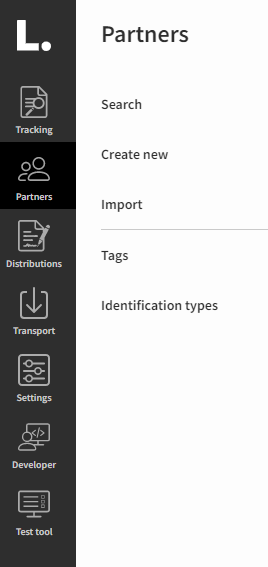
Note that you can quickly reach an section´s default page by double-clicking on that section.
Version information
At the very bottom of the menu, you will find a clickable “i”

This allows advanced users to see more detailed information about different the versions of the individual Link-components. This topic will not be discussed further in this guide.