Link 2.12
Article -
Introduction
This document is a guide for end users of the Bizbrains Link application. It should provide you with a good overall understanding of what a Link system is, what it can do and how you can use it.
You might encounter features in your system that are not described in this manual or even features that seem to be missing – because Link is a flexible and extendable application, it is highly likely that your particular solution has been customized to some degree.
It is also important to note that access to Link is controlled by the dynamic set-up of users and roles. If you do not have administrative privileges in your Link, you will not be able to access all of the features covered in this document.
Please note: Link 2 End-of-life
We want to inform you that as of June, 2026, the product, Link 2, will officially reach its end-of-life (EOL). This decision is primarily due to the underlying technologies reaching their EOL, making it challenging for us to continue with further developments.
What This Means for You:
- No New Features: From January, 2024, there will be no new features or major updates added to Link 2.
- Hotfixes and support: Until June, 2026, we will continue to provide basic support and offer hotfixes for critical issues, ensuring that Link 2 remains operational and secure for the time being.
- Consultancy services: We will continue to offer our consultancy services e.g. for development of mappings or other tasks.
- Link 2 SaaS operation: Will STOP June, 2026, as we can no longer guarantee the platform safety after this date.
- Migration to Link 3: We highly encourage you to consider migrating to our latest offering, Link 3, which boasts advanced features and enhanced performance, built on the latest technologies.
Why Migrate to Link 3?
- State-of-the-Art Technology: Link 3 is designed with the latest technology, offering better performance, enhanced security, and a host of new features.
- Seamless Transition: Our team is committed to making your transition to Link 3 as smooth as possible. We understand the importance of continuity and will ensure minimal disruption to your operations.
- Future-Proof Your Business: With ongoing updates and support, migrating to Link 3 will ensure your business stays ahead with the latest advancements in technology.
Please feel free to contact us at support@bizbrains.com if you need help planning a migration.
Featured Pages
Recently Updated Pages