Init configuration
What is Init-configuration?
The init-configuration contains information that is applied to every new document that comes through the incoming transport location. Senders, receivers and distributions are used to find the right distributions to use for the document. The remaining groups are used to control the processing and flow of the documents.
Init-configuration is viewed or edited on the incoming transport location details page by pressing the similarly named button in the top row. To edit the init-configuration, the transport location must first be in edit mode; otherwise the init-configuration will open in read-only mode. Permission to edit incoming transport location is therefore also required to edit the init-configuration.
All of the fields of the init-configuration are optional and can be left blank, some fields have relations and are only applicable when used together, i.e. a sender id is only applicable when a sender id qualifier is also specified.
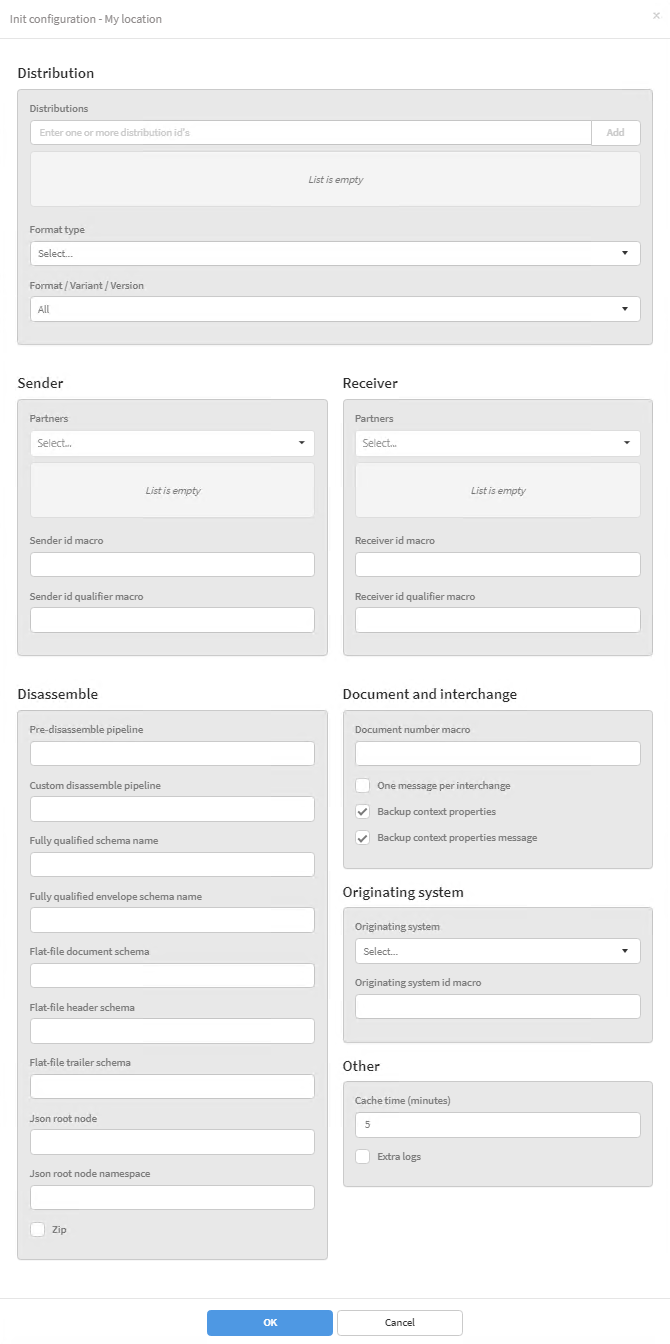
Distribution
See also: Distributions
Distributions (distribution ids)
Specify one or more distributions. To specify distributions, it is necessary to know the distribution id, which can be found on the distribution search result page. It is possible to enter multiple ids at one time by separating them with space or comma etc.
Format type
Specify a format type from the dropdown. This field is not used if distributions a specified in the field above.
Format / variant / version
Specify the combination of format, variant and variant version in the dropdown. When this field is used, the format type above is updated to reflect the valid format type and the field is disabled. This field is not used if distributions a specified in the field above.
Sender
Partners
Specify one or more sender partners. These partners are used to resolve distributions. Specifying multiple partners means that multiple distributions can be matched, causing the document to be cloned for each distribution. It is very rarely meaningful to specify more than one sender partner.
Sender id macro
Specify a sender partner id or a macro to resolve the sending partner id. The macro is useful when the sender partner is contained within the message. For more information on macros see Macros.
Sender id qualifier macro
Specify a sender partner id qualifier (GLN, CVR...) or a macro to resolve the id qualifier of the sender id. A fixed qualifier is useful when only the sender id is contained within the message. The macro is useful when the id qualifier is contained in the message. For more information on macros see Macros.
Receiver
Partners
Specify one or more receiver partners. These partners are used to resolve distributions. Specifying multiple partners means that multiple distributions can be matched, causing the document to be cloned for each distribution.
Receiver id macro
Specify a receiver partner id or a macro to resolve the receiving partner id. The macro is useful when the receiver partner is contained within the message. For more information on macros see Macros.
Receiver id qualifier macro
Specify a receiver partner id qualifier (GLN, CVR...) or a macro to resolve the id qualifier of the receiver id. A fixed qualifier is useful when only the receiver id is contained within the message. The macro is useful when the id qualifier is contained in the message. For more information on macros see Macros.
Document and Interchange
Document number macro
Specify a macro for resolving the DocumentNumber of the documents coming in through this location. Most commonly this is done using the CustomXPath macro. Typically, the DocumentNumber is the main ID of the document in question, so the invoice number in case of an invoice, the order number in case of an order, etc.
One message per interchange
Deprecated; do not use.
Backup context properties
This tells Link to save the context properties of the incoming interchange after the document flow is finished, so they can be examined later in case of any errors.
Backup context properties message
This tells Link to save the context properties of the incoming document (in Link, the MessageIn version of the document) after the document flow is finished, so they can be examined later in case of any errors.
Originating System
See also: Originating system
Originating system
Specify an originating system from the dropdown and it will be applied to all documents that originate from this transport location.
Origination system id macro
Specify a macro to resolve the originating system that will be applied to all documents that originate from this transport location. The macro is useful when the originating system is contained within the message. For more information on macros see Macros.
Disassemble
Pre-disassemble pipeline
This can be filled out with the fully qualified name of a custom receive pipeline deployed on the Biztalk server. If filled out, this pipeline will be executed on the incoming message before it gets disassembled.
Custom disassemble pipeline
This can be filled out with the fully qualified name of a custom receive pipeline deployed on the Biztalk server. If filled out, this pipeline will be executed on the incoming message instead of the standard Link disassemble functionality.
Fully qualified schema name
This can be filled out with the fully qualified schema name of a schema matching the incoming XML format deployed on the Biztalk server. If filled out, the incoming messages will be validated against the schema.
Fully qualified envelope schema name
This can be filled out with the fully qualified schema name of an envelope schema matching the incoming XML format deployed on the Biztalk server. If filled out, the incoming message will have the envelope part stripped off, and individual documents will be created for each message contained in the envelope.
Flat-file document schema
If the incoming messages are flat files, this field needs to be filled out with the fully qualified schema name of a flat file schema matching the incoming file format deployed on the Biztalk server. This is necessary in order to disassemble flat files.
Flat-file header schema
If an incoming flat file format has a separate header schema, this can be specified here.
Flat-file trailer schema
If an incoming flat file format has a separate trailer schema, this can be specified here.
Json root node
If the incoming messages are JSON files, use this field to specify the name of the root node they should be wrapped in when disassembled to XML.
Json root node namespace
If the incoming messages are JSON files, use this field to specify the namespace of the root node they should be wrapped in when disassembled to XML.
Zipped
If the incoming messages are zipped, specify it here, and the init process will unzip them before trying to disassemble them.
Other
Cache time (minutes)
The amount of time (in minutes) that the pipeline cache hold the related database entities in memory before reading the from the database again. Useful to improve performance but may cause changes to related entities be delayed be taking effect.
Extra logs
Check this to store document stage at every step during processing. The states are stored as additional files and associated with the document so it can be found in Tracking Search Detail.
Content on this page: