Embedded monitor item types
Some of the monitor item types you can use are embedded monitor item types.
At the time of this writing, four types of embedded monitor are supported:
Incoming FTP locations
Incoming SFTP locations
Outbound FTP transport type
Outbound SFTP transport type
Note. It is important to understand that the creation and full configuration of these monitor item types is done directly on the relevant location.
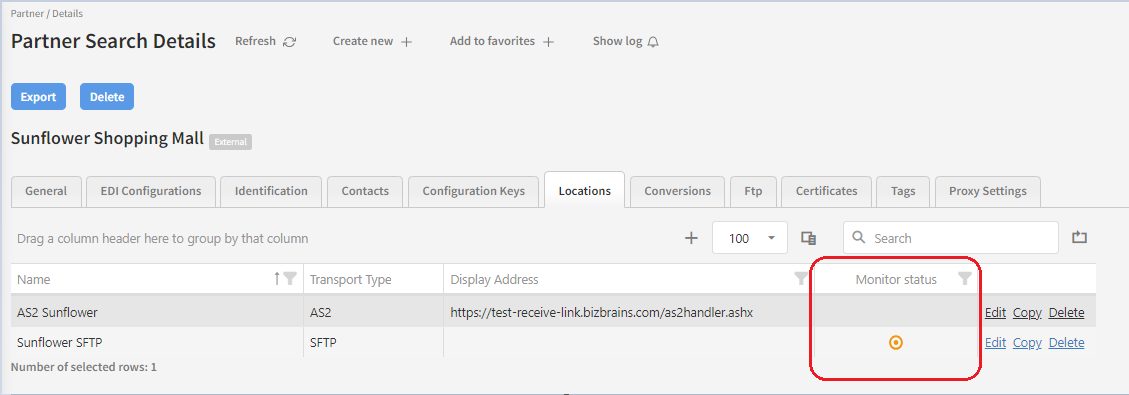
When looking at a partners' location list you can see the status of any embedded monitor items and when editing the location you can alter all relevant settings.
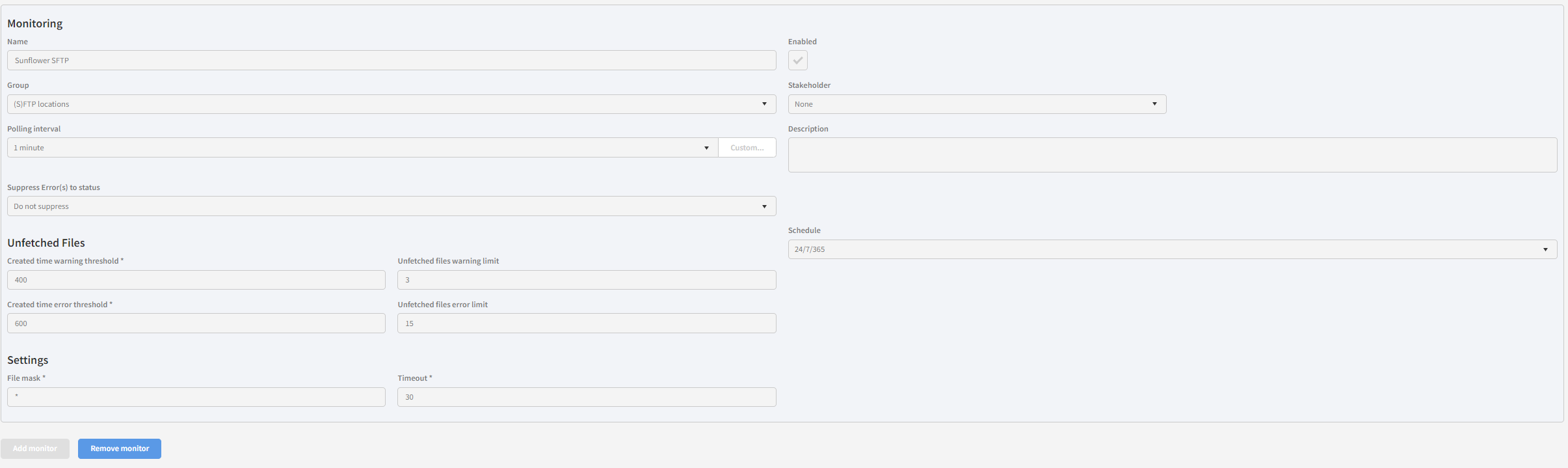
Apart from the settings that falls under Monitor item configuration, in the “Unfetched files” section, you can also configure some extra options for these monitor item types. These fields are explained below.
Created time warning threshold
This is the number of seconds after which an unfetched file should raise a warning in the monitor.
Unfetched files warning limit
This is the maximum number of unfetched files older than the warning threshold allowed before triggering the monitor's warning status. If left empty, it is assumed that any number of files past the threshold should raise a warning.
Created time error threshold
This is the number of seconds after which an unfetched file should raise an error in the monitor.
Unfetched files error limit
This is the maximum number of unfetched files older than the warning threshold allowed before triggering the monitor's warning status. If left empty, it is assumed that any number of files past the threshold should raise a warning.
File mask
This file mask will be used to match files on the (S)FTP server.
Timeout
This is the timeout value for the (S)FTP connection in seconds.