Failed documents
Error details
When a document is in “Failed” status, the document detail page will contain a section called “Error Info” to help you with troubleshooting.
We recommended you read about Error Handling to understand how Link works in relation to errors. To learn more about how to work with errors in general, we please read the Self-service support for the business article.
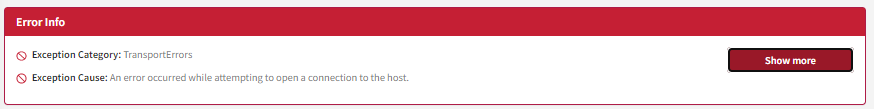
In this example, you can see the error was related to the transport of the document and that an attempt to connect to the receiver was unsuccessful.
Exception Category
This option shows the Link category of the error that occurred.
Exception Cause
This option shows a text returned by the relevant system component, describing the cause of the error.
Show more
By clicking “Show more”, the section will expand and reveal detailed information about the error.
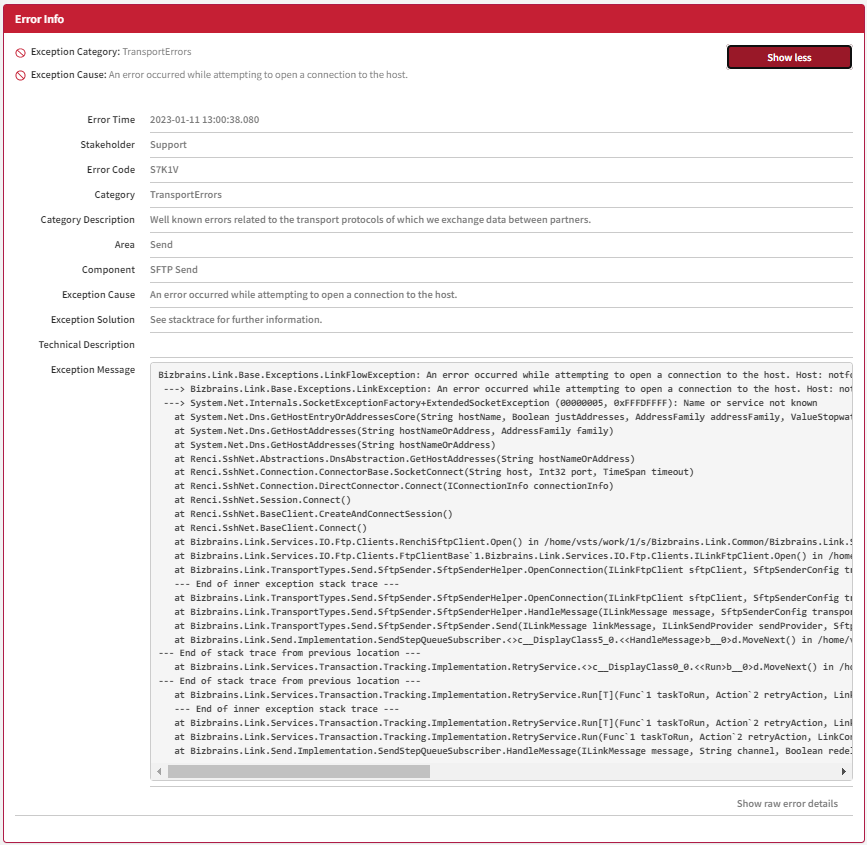
The information is intended for advanced users/developers and is valuable when troubleshooting.
We will go through the individual fields shown from top to bottom.
Error Time
This shows the time of the error that caused the status to become “Failed”.
Stakeholder
This section shows the assigned Stakeholder.
Error Code
This section shows the assigned error code.
Category
This section shows the Link category of the error that occurred.
Category Description
This sections shows a description of the Link error category.
Area
This section displays the stage the document was going through when the error occurred. This is registered on the error code and the options are: “Polling”, “Receive”, “Initialize”, “Itinerary” and “Send”.
To learn more about document stages, read the Document stages article.
Component
This shows the component associated with the error code.
Exception Cause
This section will show a text describing the cause of the error. This is registered and editable on the error code.
Exception Solution
This section will show a text describing the recommended solution for the problem. This is registered and editable on the error code.
Technical Description
This section will show a text describing the technical description of the error. This is registered and editable on the error code.
Exception Message
This section will show a full stack trace returned by the Link component that failed during document processing or transmission.