Monitor item list
This page provides a full listing of all configured monitor items.
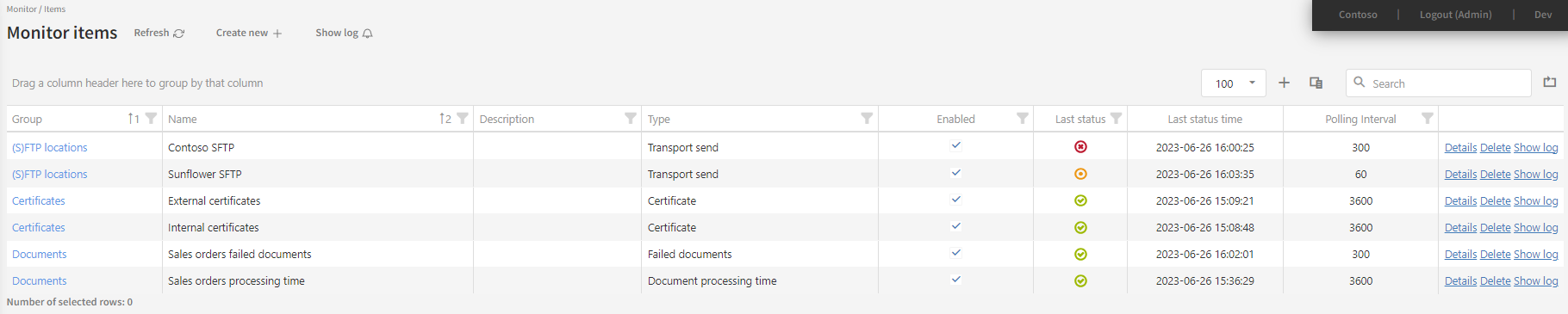
You can see the status of the monitor items, create new monitor items (via the '+' sign) or chose edit an individual item by clicking “Details” or simply double-clicking on it.
How to configure a monitor item is described in Monitor item configuration. Be sure to also read about Embedded monitor item types.